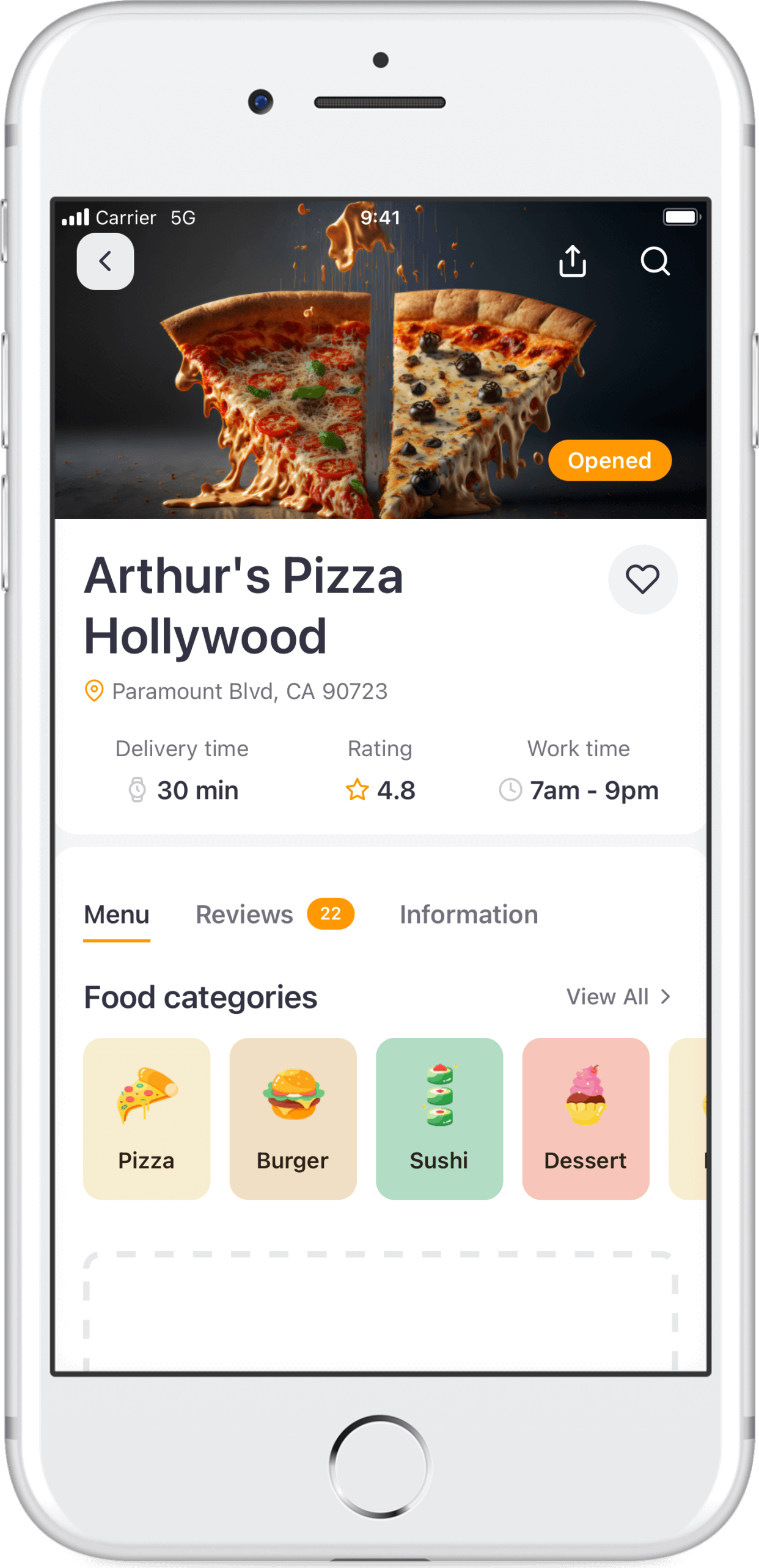Add Device Frame to
iPhone 8 Plus
Screenshots
Craft stunning iPhone 8 Plus mockups with the device frame by uploading your screenshots below or using a single-line command.
curl -F 'file=@iphone.8.plus-screenshot.png' "https://shot.withfra.me/new"Replace @iphone.8.plus-screenshot.png with your local screenshot file.
Device Frame Colors
The iPhone 8 Plus offers a selection of 3 distinct colors, each adding a unique aesthetic touch to your screenshots:
- Silver #E4E4E2
- Space Gray #25282A
- Gold #F5DDC5
You can use any of these device frame colors with your screenshots by providing -F color="silver" as one of the curl options just like shown below.
curl -F 'file=@iphone.8.plus-screenshot.png' -F 'color=silver' "https://shot.withfra.me/new"Dimensions and Sizes
Understanding the technical specs of the device can help both developers and designers with their creations.
Here's a breakdown of the key aspects for iPhone 8 Plus:
- Logical Width
- 414px
- Logical Height
- 736px
- Physical Width
- 1080px
- Physical Height
- 1920px
- Pixels per Inch
- 401
- Scale Factor
- 3
- Screen Diagonal
- 5.5"
Source files
Click the links below to download the iPhone 8 Plus device frames in PNG format.
- iphone.8.plus.silver.png 466kb
- iphone.8.plus.space_gray.png 397kb
- iphone.8.plus.gold.png 458kb
FAQ
- What are Logical Pixels?
-
Logical pixels are often referred to as points on iPhone Devices and are usually used in development. They can be easily calculated using the formula:
Logical Width = Physical Width * 163 / Pixel Per Inch
- What are Physical Pixels?
-
Physical pixels are referred to the actual size of the hardware pixels on the device.
- What is the scale factor?
-
The scale factor is responsible for converting everything on your screen from the logical size to the device's physical size.
- Are there any restrictions on the file format of the screenshots I can use?
-
WithFrame supports all common image types: PNG, JPEG, JPG, WEBP, and HEIC.
- Can I use the same command for adding a device frame to multiple screenshots?
-
Yes, you can provide up to 5 screenshots using the curl command as shown below:
curl -F 'file=shot.png' -F 'color=silver' -F 'file=shot_2.png' -F 'color=gold' "https://shot.withfra.me/new" - What benefits does adding a device frame bring to my screenshots?
-
Adding a device frame to your screenshots provides a realistic context and enhances the visual appeal of your screenshots, whether you're displaying them on a website or using in presentations.
- Is there a limit to the file size when using the command to add a device frame?
-
The maximum individual screenshot file size is 5MB.
Guidelines
- Feel free to use these device frames for personal and commercial projects.
- Do not redistribute or sell these device frames as standalone items.
- If you find these resources helpful, consider giving credit or sharing this page with others.
Note: These device frames are designed to complement your work and provide a professional touch to your presentations. We hope you enjoy using them!