Take a screenshot in iOS Simulator with the Device Frame
Take a screenshot in iOS Simulator with the Device Frame
Run a single command to take a screenshot with the device frame or simply upload your screenshots here.
xcrun simctl io booted screenshot shot.png && curl -F '[email protected]' "https://shot.withfra.me/new"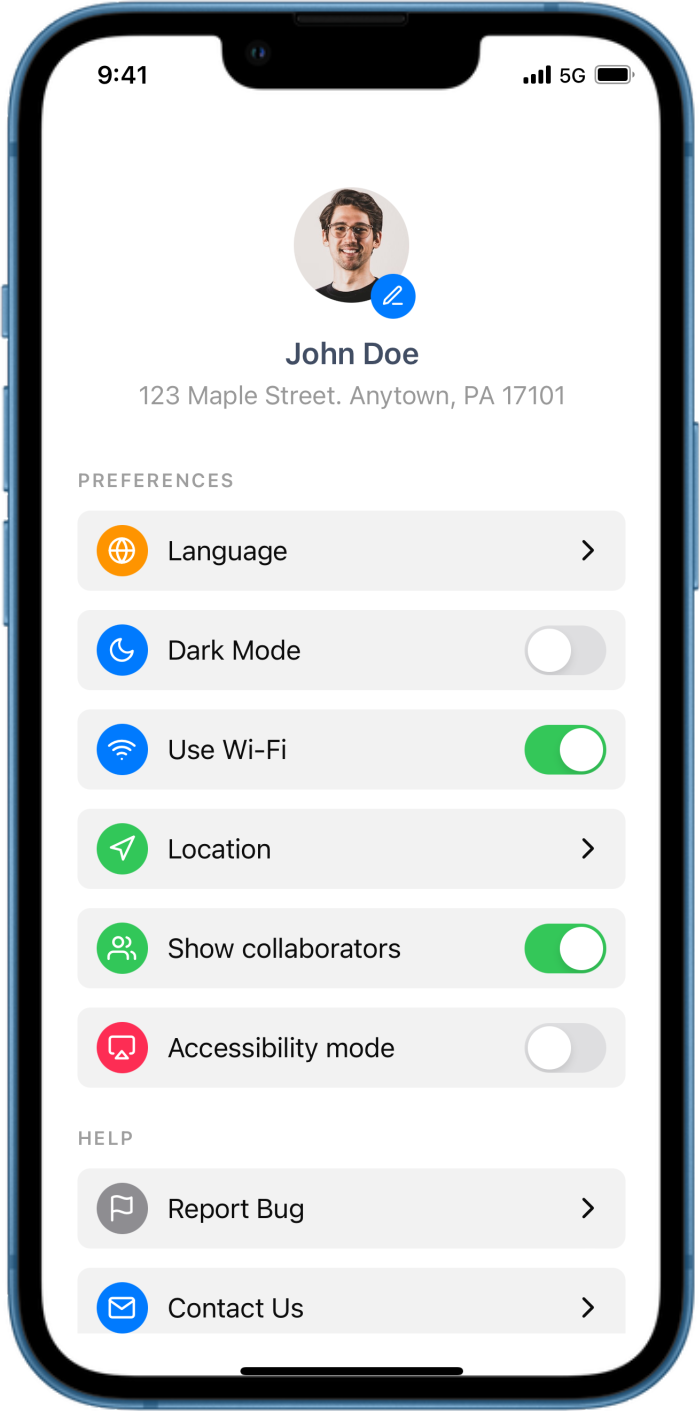
Variety of Devices
WithFrame automatically detects the device frame based on the screenshot's dimensions. We currently support the following devices:
- 750px x 1334pxiPhone 8
- 1080px x 1920pxiPhone 8 Plus
- 1170px x 2532pxiPhone 13
- 1080px x 2340pxiPhone 13 Mini
- 1284px x 2778pxiPhone 13 Pro Max
- 1179px x 2556pxiPhone 14 Pro
- 1290px x 2796pxiPhone 14 Pro Max
- 1179px x 2556pxiPhone 15 Pro
- 1290px x 2796pxiPhone 15 Pro Max
- 1206px x 2622pxiPhone 16 Pro
- 1290px x 2796pxiPhone 16 Plus
- 1320px x 2868pxiPhone 16 Pro Max
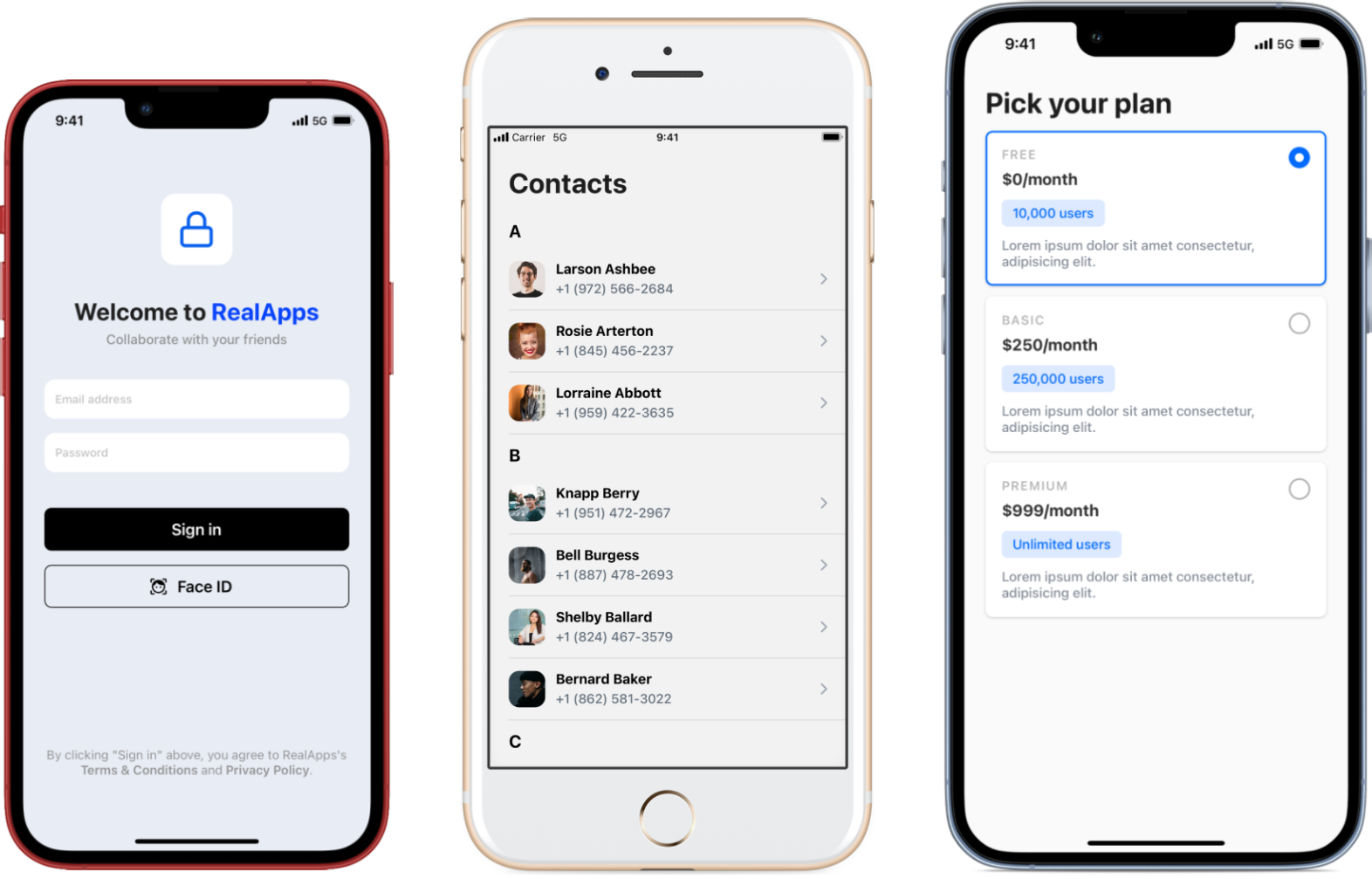
How it works
Step 1: Take a Screenshot in iOS Simulator Using `xcrun`
`xcrun` is a command-line utility that allows you to find or run tools from Xcode. In order to take a screenshot using `xcrun`, follow these steps:
- Open a terminal window on your Mac.
-
Open your app in the iOS Simulator (
open -a Simulator) - Once iOS Simulator is launched, type the following command to take a screenshot:
xcrun simctl io booted screenshot <file-name>.png
Replace <file-name> with the desired name of your screenshot.
The screenshot will be saved locally into your current directory.
The screenshot will not include the device frame, but we got you! Follow Step 2 to add the device frame to your screenshot.
Step 2: Add the device frame to your screenshot
Upload your screenshot to WithFrame in order to add the device frame to your screenshot using the following command:
curl -F '[email protected]' "https://shot.withfra.me/new"
You can also specify device's color by providing ?color=black. Available colors for each device can be found here.
Supported Devices
We are currently in the process of expanding our device inventory and are actively working on adding more devices to our selection.
| Device | Screenshot Dimensions | Available Colors |
|---|---|---|
| iPhone 8 | 750px · 1334px | Silver `?color=silver` |
| Space gray `?color=space_gray` | ||
| Gold `?color=gold` | ||
| iPhone 8 Plus | 1242px · 2208px | Silver `?color=silver` |
| Space gray `?color=space_gray` | ||
| Gold `?color=gold` | ||
| iPhone 13 | 1170px · 2532px | Red `?color=red` |
| Starlight `?color=starlight` | ||
| Midnight `?color=midnight` | ||
| Blue `?color=blue` | ||
| Pink `?color=pink` | ||
| Green `?color=green` Temporary unavailable | ||
| iPhone 13 Mini | 1080px · 2340px | Red `?color=red` |
| Starlight `?color=starlight` | ||
| Midnight `?color=midnight` | ||
| Blue `?color=blue` | ||
| Pink `?color=pink` | ||
| Green `?color=green` Temporary unavailable | ||
| iPhone 13 Pro Max | 1284px · 2778px | Sierra blue `?color=sierra_blue` |
| Graphite `?color=graphite` | ||
| Gold `?color=gold` | ||
| Silver `?color=silver` | ||
| Alpine green `?color=alpine_green` Temporary unavailable | ||
| iPhone 14 Pro | 1179px · 2556px | Space black `?color=space_black` |
| Silver `?color=silver` | ||
| Gold `?color=gold` | ||
| Deep purple `?color=deep_purple` | ||
| iPhone 14 Pro Max | 1290px · 2796px | Space black `?color=space_black` |
| Silver `?color=silver` | ||
| Gold `?color=gold` | ||
| Deep purple `?color=deep_purple` | ||
| iPhone 15 Pro | 1179px · 2556px | Black titanium `?color=black_titanium` |
| White titanium `?color=white_titanium` | ||
| Natural titanium `?color=natural_titanium` | ||
| Blue titanium `?color=blue_titanium` | ||
| iPhone 15 Pro Max | 1290px · 2796px | Black titanium `?color=black_titanium` |
| White titanium `?color=white_titanium` | ||
| Natural titanium `?color=natural_titanium` | ||
| Blue titanium `?color=blue_titanium` | ||
| iPhone 16 Pro | 1206px · 2622px | Black titanium `?color=black_titanium` |
| White titanium `?color=white_titanium` | ||
| Natural titanium `?color=natural_titanium` | ||
| Desert titanium `?color=desert_titanium` | ||
| iPhone 16 Plus | 1290px · 2796px | Black `?color=black` |
| White `?color=white` | ||
| Teal `?color=teal` | ||
| Ultramarine `?color=ultramarine` | ||
| Pink `?color=pink` | ||
| iPhone 16 Pro Max | 1320px · 2868px | Black titanium `?color=black_titanium` |
| White titanium `?color=white_titanium` | ||
| Natural titanium `?color=natural_titanium` | ||
| Desert titanium `?color=desert_titanium` |